To create a successful digital product, it is essential to have a deep understanding of the user. This involves not only identifying who the users are but also comprehending their needs, preferences, and behaviors. User research is a critical first step in this process, as it provides insights into the demographics, motivations, and pain points of the target audience.
Techniques such as surveys, interviews, and usability testing can reveal valuable information about how users interact with existing products and what they expect from new ones. By gathering qualitative and quantitative data, designers can create user personas that encapsulate the characteristics of different segments of the audience. These personas serve as a reference point throughout the design process, ensuring that decisions are made with the user’s perspective in mind.
Moreover, understanding the user goes beyond just demographics; it also encompasses their emotional responses and cognitive processes. Users often have specific mental models that shape how they perceive and interact with digital interfaces. By delving into psychological principles such as cognitive load, attention span, and memory retention, designers can create experiences that resonate with users on a deeper level.
For instance, knowing that users tend to favor familiar patterns can guide the design of navigation menus and layout structures. Ultimately, a comprehensive understanding of the user not only informs design choices but also fosters empathy, allowing designers to create products that genuinely meet user needs and enhance their overall experience.
Key Takeaways
- Understanding the user is crucial for creating a user-friendly design
- Designing for intuitive navigation helps users find what they need quickly and easily
- Creating consistent visual elements throughout the design enhances user experience
- Prioritizing accessibility ensures that all users, including those with disabilities, can access the design
- Streamlining interactions simplifies the user experience and reduces friction
- Testing and iterating allows for continuous improvement of the design
- Incorporating feedback from users helps to address any issues and make necessary adjustments
- Implementing responsive design ensures that the design is accessible on all devices and screen sizes
Designing for Intuitive Navigation
Intuitive navigation is a cornerstone of effective user experience design. When users can easily find what they are looking for without confusion or frustration, they are more likely to engage with the content and return to the site or application in the future. To achieve this, designers must prioritize clarity and simplicity in their navigation structures.
This often involves organizing content logically and hierarchically, allowing users to intuitively understand where to find information. For example, using clear labels for menu items and grouping related content together can significantly enhance navigability. Additionally, incorporating familiar navigation patterns—such as top navigation bars or side menus—can help users feel more comfortable and confident as they explore the interface.
Furthermore, effective navigation design should also consider mobile users, who may have different needs and behaviors compared to desktop users. Responsive design principles should be applied to ensure that navigation remains intuitive across various devices. This might involve implementing touch-friendly elements, such as larger buttons and swipe gestures, which cater to mobile interactions.
Additionally, designers should consider incorporating features like breadcrumb trails or search functionality to further aid users in finding their way through complex content structures. By focusing on intuitive navigation, designers can create a seamless experience that encourages exploration and minimizes frustration.
Creating Consistent Visual Elements

Visual consistency is vital in establishing a cohesive brand identity and enhancing user experience across digital platforms. When users encounter consistent visual elements—such as colors, typography, and iconography—they are more likely to develop a sense of familiarity and trust with the product. This consistency helps reinforce brand recognition and creates a unified experience that feels professional and polished.
Designers should establish a style guide that outlines these visual elements, ensuring that all team members adhere to the same standards throughout the design process. This guide should include specifications for color palettes, font choices, button styles, and other graphical components that contribute to the overall aesthetic. In addition to reinforcing brand identity, consistent visual elements also play a crucial role in usability.
When users encounter familiar icons or layouts across different sections of an application or website, they can navigate more efficiently without having to relearn how to interact with each component. For instance, if a specific button style is used for primary actions throughout the interface, users will quickly recognize it as a call-to-action regardless of where they encounter it. This predictability reduces cognitive load and allows users to focus on their tasks rather than deciphering how to use the interface.
By prioritizing visual consistency, designers can create an engaging experience that fosters user confidence and satisfaction.
Prioritizing Accessibility
| Metrics | Value |
|---|---|
| Number of accessible features | 15 |
| Percentage of web pages meeting accessibility standards | 80% |
| Number of accessibility-related bugs fixed | 25 |
Accessibility is an essential aspect of user experience design that ensures all individuals, regardless of their abilities or disabilities, can effectively interact with digital products. By prioritizing accessibility from the outset, designers can create inclusive experiences that cater to a diverse audience. This involves adhering to established guidelines such as the Web Content Accessibility Guidelines (WCAG), which provide recommendations for making web content more accessible to people with disabilities.
Key considerations include providing alternative text for images, ensuring sufficient color contrast for readability, and enabling keyboard navigation for those who cannot use a mouse. By implementing these practices, designers can help eliminate barriers that may prevent certain users from fully engaging with their content. Moreover, accessibility is not just about compliance; it is also about enhancing the overall user experience for everyone.
Many accessibility features benefit all users, not just those with disabilities. For example, captions on videos can assist individuals in noisy environments or those who prefer reading over listening. Similarly, clear and concise language can improve comprehension for all users, regardless of their background or expertise level.
By fostering an inclusive design approach that prioritizes accessibility, designers not only comply with legal requirements but also create products that are more usable and enjoyable for a broader audience.
Streamlining Interactions
Streamlining interactions is crucial for creating an efficient user experience that minimizes frustration and maximizes satisfaction. Users today expect quick and seamless interactions with digital products; therefore, designers must focus on reducing unnecessary steps in processes such as sign-ups, checkouts, or information retrieval. This can be achieved by simplifying forms—such as limiting the number of required fields—and providing clear instructions or tooltips to guide users through complex tasks.
Additionally, incorporating features like auto-fill or one-click actions can significantly enhance efficiency by reducing the time and effort required from users. Furthermore, designers should consider the overall flow of interactions within the product. A well-structured user journey should guide users logically from one step to the next while anticipating their needs at each stage.
For instance, if a user is filling out a form but encounters an error message, providing immediate feedback on what went wrong and how to correct it can prevent frustration and confusion. Additionally, incorporating visual cues—such as progress indicators—can help users understand where they are in a process and how much further they have to go. By streamlining interactions in this way, designers can create a more fluid experience that keeps users engaged and encourages them to complete their tasks efficiently.
Testing and Iterating
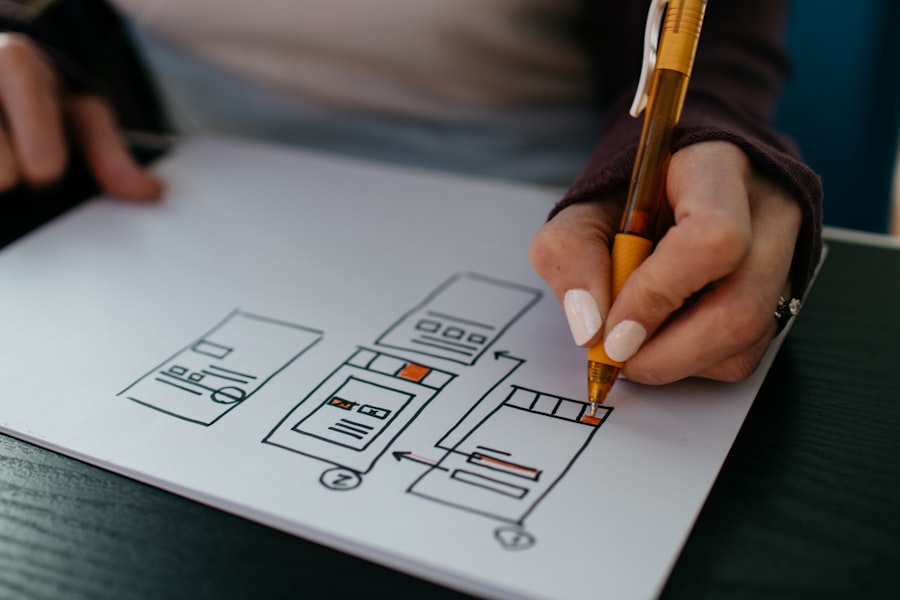
Testing and iteration are fundamental components of the design process that ensure products meet user needs effectively. Once initial designs are created, conducting usability testing allows designers to observe real users interacting with the product in a controlled environment. This process provides invaluable insights into how users navigate the interface, where they encounter difficulties, and what features resonate with them most positively.
By gathering qualitative feedback through observation and quantitative data through metrics such as task completion rates or time on task, designers can identify areas for improvement and make informed decisions about necessary changes. Iteration is equally important in refining designs based on testing outcomes. The design process should be viewed as cyclical rather than linear; after testing reveals insights about user behavior or preferences, designers should revisit their work to implement changes that enhance usability and satisfaction.
This might involve tweaking layouts, adjusting content placement, or even rethinking entire features based on user feedback. By embracing an iterative approach—where designs are continuously tested and refined—designers can ensure that the final product aligns closely with user expectations while remaining adaptable to evolving needs over time.
Incorporating Feedback
Incorporating feedback is essential for creating products that resonate with users and meet their expectations effectively. Feedback can come from various sources: usability testing sessions provide direct insights from users interacting with the product; analytics tools offer data on user behavior; customer support teams relay common issues faced by users; and surveys gather opinions on specific features or overall satisfaction levels. By actively seeking out this feedback and analyzing it thoroughly, designers can gain a comprehensive understanding of how their product is perceived in real-world scenarios.
Moreover, it is crucial for designers to foster an open dialogue with users throughout the design process. Engaging with users not only helps identify pain points but also builds trust and loyalty among the audience. When users feel heard and see their suggestions implemented in future iterations of a product, they are more likely to develop a positive relationship with the brand.
This ongoing engagement can take many forms—such as beta testing programs or community forums—allowing designers to gather continuous input even after launch. By valuing user feedback as an integral part of the design process, teams can create products that not only meet functional requirements but also resonate emotionally with their audience.
Implementing Responsive Design
In today’s multi-device landscape, implementing responsive design is no longer optional; it is essential for delivering optimal user experiences across various screen sizes and resolutions. Responsive design ensures that digital products adapt seamlessly to different devices—whether accessed on a desktop computer, tablet, or smartphone—providing users with a consistent experience regardless of how they choose to engage with content. This adaptability involves using flexible grids and layouts that adjust based on screen dimensions while maintaining usability and aesthetic appeal.
Additionally, responsive design requires careful consideration of touch interactions versus traditional mouse-based navigation. Designers must ensure that buttons are appropriately sized for touchscreens while maintaining clarity in visual hierarchy across devices. Furthermore, media queries can be employed to adjust styles based on device characteristics—such as orientation or resolution—allowing for tailored experiences that enhance usability on each platform.
By prioritizing responsive design principles throughout the development process, designers can create products that not only look great but also function effectively across all devices, ultimately leading to higher user satisfaction and engagement levels. In conclusion, creating an exceptional user experience involves a multifaceted approach that encompasses understanding user needs, designing intuitive navigation systems, maintaining visual consistency, prioritizing accessibility, streamlining interactions, testing iteratively, incorporating feedback effectively, and implementing responsive design principles. Each of these elements plays a critical role in ensuring that digital products resonate with users while meeting their expectations efficiently and effectively.
By embracing these best practices throughout the design process, teams can develop products that not only fulfill functional requirements but also foster lasting relationships with their audience.
If you’re interested in learning more about how user interface (UI) and user experience (UX) play a crucial role in website design and user interaction, you might find the “About Us” page of Dustrust insightful. This page can provide context on the company’s approach to design and how they prioritize user experience in their projects. For more detailed insights, you can visit the page directly at About Us – Dustrust. This could be a valuable resource for understanding the practical application of UI/UX principles in a real-world setting.
FAQs
What is UI/UX experience?
UI/UX experience refers to the overall experience a user has when interacting with a digital product or service. UI (User Interface) focuses on the visual and interactive elements of the product, while UX (User Experience) encompasses the overall feel of the experience, including usability, accessibility, and the user’s emotional response.
Why is UI/UX experience important?
A positive UI/UX experience is crucial for the success of a digital product or service. It can impact user satisfaction, retention, and ultimately the success of the product in the market. A well-designed UI/UX can also lead to increased user engagement and loyalty.
What are the key elements of UI/UX experience?
Key elements of UI/UX experience include usability, accessibility, visual design, interaction design, information architecture, and user research. These elements work together to create a seamless and enjoyable experience for the user.
How can UI/UX experience be improved?
UI/UX experience can be improved through user research, usability testing, and iterative design processes. By understanding the needs and behaviors of the target audience, designers can create a more intuitive and user-friendly experience.
What are some examples of good UI/UX experience?
Examples of good UI/UX experience include websites and apps that are easy to navigate, visually appealing, and provide a seamless and enjoyable experience for the user. Companies like Apple, Google, and Airbnb are often cited as examples of good UI/UX design.
