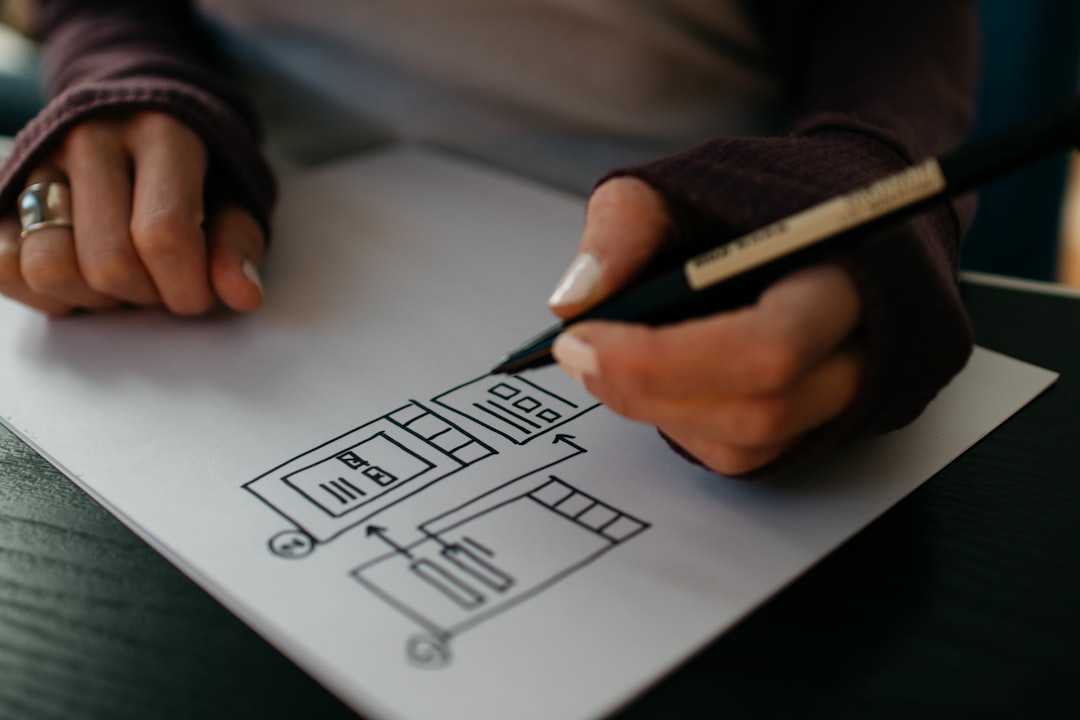Wireframes serve as the backbone of any digital design project, acting as a blueprint that outlines the structure and functionality of a website or application. They are essential tools in the design process, allowing designers, developers, and stakeholders to visualize the layout and flow of content before diving into the more intricate aspects of design. By stripping away the visual elements such as colors, fonts, and images, wireframes focus on the arrangement of elements and the user experience.
This clarity helps teams identify potential issues early in the design process, ensuring that the final product aligns with user needs and business goals. The importance of wireframes cannot be overstated, as they facilitate communication among team members and stakeholders. By providing a clear visual representation of the intended design, wireframes help bridge the gap between technical and non-technical participants in a project.
This collaborative approach fosters a shared understanding of the project’s objectives and allows for constructive feedback before any coding or graphic design begins. As a result, wireframes not only streamline the design process but also enhance the overall quality of the final product by ensuring that all parties are on the same page from the outset.
Key Takeaways
- Wireframes are essential for planning the layout and functionality of a website or mobile app.
- Basic elements of a wireframe include placeholders for content, navigation, and interactive elements.
- Wireframes for e-commerce sites should focus on product display, search functionality, and easy navigation.
- Corporate website wireframes should prioritize clear communication of the company’s brand and services.
- Wireframes for blogs and content sites should emphasize content organization and easy navigation for readers.
Basic Elements of a Wireframe
At its core, a wireframe consists of several fundamental elements that work together to create a cohesive layout. These elements typically include headers, footers, navigation menus, content areas, and call-to-action buttons. The header usually contains the logo and primary navigation links, while the footer often includes secondary navigation options, copyright information, and social media links.
By establishing these key components early in the design process, designers can create a logical flow that guides users through the site or application. In addition to structural elements, wireframes also incorporate annotations and notes that provide context for each component. These annotations can clarify functionality, describe user interactions, or outline specific requirements for developers.
For instance, a wireframe might indicate that a button should change color when hovered over or that a dropdown menu should expand to reveal additional options. By including these details, wireframes serve as comprehensive guides that inform both design decisions and development processes, ultimately leading to a more user-friendly final product.
Examples of Wireframes for E-commerce Sites
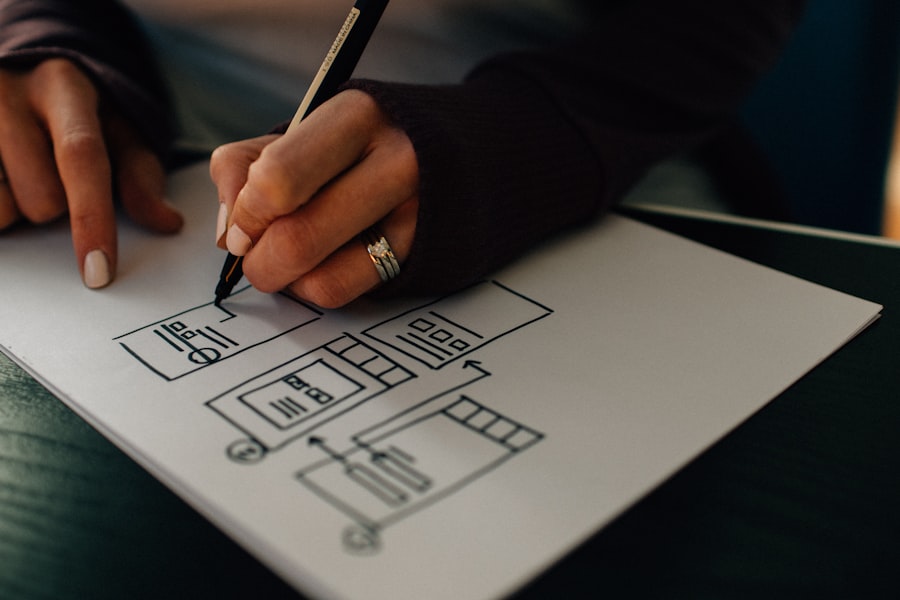
E-commerce sites present unique challenges in terms of design due to their focus on product presentation and user conversion. A typical wireframe for an e-commerce site might feature a prominent search bar at the top, allowing users to quickly find products. Below this, categories or featured products are often displayed in a grid format, making it easy for users to browse through options.
Additionally, wireframes for e-commerce sites usually include clear call-to-action buttons such as “Add to Cart” or “Buy Now,” strategically placed to encourage user engagement and facilitate transactions. Another critical aspect of e-commerce wireframes is the inclusion of product detail pages. These pages typically showcase high-quality images, detailed descriptions, pricing information, and customer reviews.
A well-structured wireframe will outline how these elements are arranged to maximize user interest and drive sales. For instance, designers may choose to place customer reviews prominently near the product image to build trust and encourage purchases. By focusing on these essential components in the wireframe stage, designers can create an intuitive shopping experience that ultimately leads to higher conversion rates.
Examples of Wireframes for Corporate Websites
| Wireframe Example | Description |
|---|---|
| Homepage Wireframe | A wireframe showing the layout of the homepage, including header, navigation, hero section, and featured content. |
| Product Page Wireframe | Wireframe displaying the layout of a product page, including product image, description, specifications, and call-to-action buttons. |
| Contact Page Wireframe | Wireframe illustrating the layout of the contact page, including contact form, map, address, and contact information. |
| About Us Page Wireframe | Wireframe showcasing the layout of the about us page, including company information, team members, mission, and vision. |
Corporate websites often prioritize professionalism and clarity in their design to effectively communicate their brand identity and values. A wireframe for a corporate site typically includes sections such as an “About Us” page, services offered, client testimonials, and contact information. The layout is usually clean and straightforward, with a focus on easy navigation to ensure that visitors can quickly find relevant information about the company.
This emphasis on usability is crucial for building trust with potential clients and partners. Moreover, corporate wireframes often incorporate elements that highlight key performance indicators or case studies. For example, a wireframe might feature a dedicated section for showcasing successful projects or client logos to establish credibility.
Additionally, incorporating calls-to-action such as “Request a Quote” or “Contact Us” within the wireframe can guide users toward taking meaningful actions that benefit both the visitor and the company. By thoughtfully designing these elements in the wireframe phase, corporate websites can effectively convey their message while fostering engagement with their audience.
Examples of Wireframes for Blogs and Content Sites
Blogs and content sites have distinct requirements when it comes to wireframing due to their focus on delivering information in an engaging manner. A typical wireframe for a blog might include a prominent header with the blog’s title and navigation links to various categories or topics. Below this header, featured articles or recent posts are often displayed in a visually appealing grid or list format.
This layout not only captures readers’ attention but also encourages them to explore additional content on the site. In addition to showcasing articles, wireframes for blogs often incorporate elements such as sidebars for displaying popular posts, social media links, or subscription forms. These components enhance user engagement by providing additional avenues for interaction.
For instance, a sidebar might include a newsletter signup form that encourages visitors to subscribe for updates. By carefully considering these elements during the wireframing process, designers can create content sites that not only attract readers but also foster community engagement and loyalty.
Examples of Wireframes for Mobile Apps

Designing wireframes for mobile applications requires a different approach than traditional web design due to the unique constraints of smaller screens. A mobile app wireframe typically emphasizes simplicity and ease of navigation, ensuring that users can access essential features with minimal effort. For instance, a wireframe for a mobile app might include a bottom navigation bar with icons representing key sections such as Home, Search, Notifications, and Profile.
This layout allows users to quickly switch between different areas of the app without feeling overwhelmed. Moreover, mobile app wireframes often prioritize touch interactions over traditional mouse clicks. Designers must consider how users will interact with various elements using their fingers rather than a cursor.
For example, buttons may need to be larger to accommodate touch gestures, while swipe gestures could be incorporated for navigating between screens or content. By focusing on these mobile-specific considerations during the wireframing phase, designers can create intuitive applications that enhance user experience and satisfaction.
Tips for Creating Effective Wireframes
Creating effective wireframes requires careful planning and consideration of both user needs and project goals. One essential tip is to start with low-fidelity wireframes before progressing to high-fidelity versions. Low-fidelity wireframes allow designers to quickly sketch out ideas without getting bogged down by details such as colors or typography.
This approach encourages creativity and experimentation while enabling teams to gather feedback early in the process. Once the basic structure is established and validated through user testing or stakeholder input, designers can refine their ideas into high-fidelity wireframes that incorporate more detailed elements. Another important aspect of effective wireframing is maintaining consistency throughout the design process.
This includes using standardized symbols or components for common elements such as buttons or navigation menus. Consistency not only streamlines the design process but also enhances usability by creating familiar patterns for users to follow. Additionally, incorporating annotations within the wireframe can provide valuable context for developers and stakeholders alike, ensuring that everyone understands the intended functionality behind each element.
Conclusion and Next Steps for Designing Your Perfect Site
In conclusion, wireframes play an indispensable role in the web and app design process by providing a clear visual representation of structure and functionality before diving into detailed design work. They facilitate collaboration among team members while ensuring that user experience remains at the forefront of design decisions. By understanding the basic elements of wireframes and exploring examples across various types of websites and applications—from e-commerce platforms to corporate sites—designers can appreciate how these blueprints guide successful projects.
As you embark on your journey to design your perfect site or application, consider implementing best practices in your wireframing process. Start with low-fidelity sketches to explore ideas freely before refining them into high-fidelity versions that capture your vision accurately. Remember to prioritize user experience by focusing on intuitive navigation and clear calls-to-action throughout your designs.
With careful planning and attention to detail during the wireframing phase, you will be well-equipped to create an engaging digital experience that resonates with your audience and meets your project goals effectively.
If you’re interested in exploring more about the foundational aspects of web design, particularly focusing on site wireframes, you might find it useful to understand the team behind such designs. A good starting point is to learn about the creators and their philosophy towards web development and design. You can read more about the team and their approach on the “About Us” page of the Dustrust website. Here’s a link to get you started: About Us – Dustrust. This page provides insights into the expertise and creative process that could influence their wireframe examples and overall design methodology.
FAQs
What is a site wireframe?
A site wireframe is a visual guide that represents the skeletal framework of a website. It outlines the basic structure and layout of the site, including the placement of elements such as navigation, content, and calls to action.
Why are site wireframes important?
Site wireframes are important because they help to establish the overall structure and organization of a website before the design and development process begins. They provide a clear visual representation of the site’s layout and functionality, allowing stakeholders to review and provide feedback on the initial concept.
What are some common elements found in site wireframes?
Common elements found in site wireframes include headers, footers, navigation menus, content areas, images, forms, and other interactive elements. These elements are arranged in a basic layout to demonstrate the overall structure of the website.
What are some examples of site wireframes?
Examples of site wireframes may include simple sketches or digital mockups that illustrate the layout and structure of a website. These examples can range from basic black and white outlines to more detailed representations with annotations and notes.
How are site wireframes created?
Site wireframes are typically created using design software or wireframing tools that allow designers to arrange and visualize the layout of a website. They can also be hand-drawn sketches or created using pen and paper before being translated into digital format.