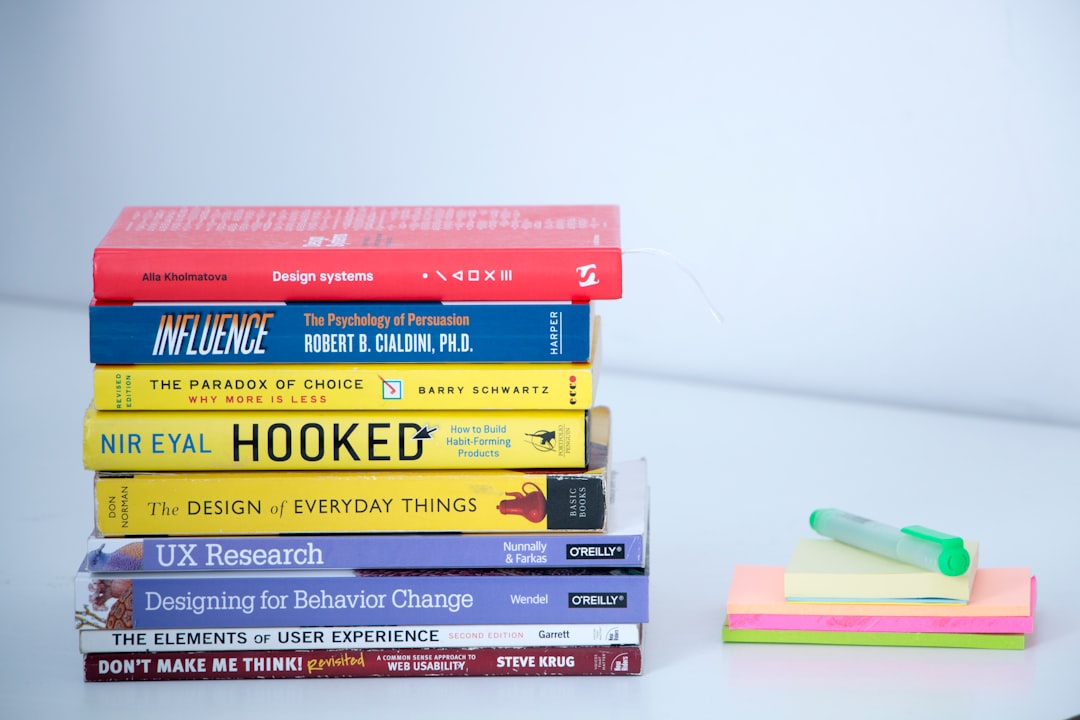In the realm of design, particularly in user experience (UX) and user interface (UI) design, understanding user needs and goals is paramount. This foundational step involves comprehensive research to identify the target audience’s preferences, behaviors, and pain points. By employing various methodologies such as surveys, interviews, and usability testing, designers can gather valuable insights that inform their design decisions.
This process not only helps in creating products that resonate with users but also ensures that the final output aligns with their expectations and requirements. For instance, a mobile application aimed at fitness enthusiasts must consider factors such as ease of tracking workouts, social sharing capabilities, and integration with wearable devices. By delving deep into the users’ motivations and challenges, designers can craft solutions that are not only functional but also engaging.
Moreover, understanding user goals extends beyond mere functionality; it encompasses the emotional and psychological aspects of user interaction. Users often seek products that not only solve their problems but also enhance their overall experience. This means that designers must consider the context in which users will engage with their product.
For example, a travel booking website should not only facilitate easy reservations but also evoke a sense of excitement and anticipation for the journey ahead. By tapping into the emotional drivers behind user behavior, designers can create experiences that foster loyalty and satisfaction. Ultimately, a thorough understanding of user needs and goals lays the groundwork for a successful design process, ensuring that the end product is both relevant and impactful.
Key Takeaways
- Understanding user needs and goals is essential for creating a successful interface.
- Creating intuitive and user-friendly interfaces can improve user satisfaction and engagement.
- Implementing consistent and clear navigation helps users easily find what they are looking for.
- Streamlining the user journey can lead to higher conversion rates and user retention.
- Prioritizing accessibility and inclusivity ensures that all users can effectively use the interface.
Creating Intuitive and User-Friendly Interfaces
The creation of intuitive and user-friendly interfaces is a critical aspect of effective design. An interface serves as the bridge between users and the functionality of a product, making it essential for designers to prioritize clarity and simplicity. An intuitive interface allows users to navigate seamlessly without extensive instructions or guidance.
This can be achieved through familiar design patterns, consistent iconography, and clear labeling. For instance, a well-designed e-commerce site will utilize recognizable symbols for shopping carts and search functions, enabling users to instinctively understand how to interact with the platform. By minimizing cognitive load and reducing the learning curve, designers can enhance user satisfaction and encourage prolonged engagement.
In addition to clarity, user-friendly interfaces must also be aesthetically pleasing. The visual appeal of an interface can significantly influence a user’s perception of a product’s usability. Designers should strive to create a harmonious balance between functionality and aesthetics by employing principles of design such as contrast, alignment, and whitespace.
A visually appealing interface not only attracts users but also instills confidence in the product’s reliability. For example, a banking app that features a clean layout with well-organized information can help users feel secure while managing their finances. Ultimately, the goal is to create an interface that feels natural to users, allowing them to focus on their tasks rather than struggling with navigation or understanding how to use the product.
Implementing Consistent and Clear Navigation

Navigation is a fundamental component of any digital experience, serving as the roadmap that guides users through a product or website. Implementing consistent and clear navigation is essential for ensuring that users can easily find what they are looking for without frustration or confusion. A well-structured navigation system typically includes a logical hierarchy of information, with primary categories clearly defined and secondary options easily accessible.
For instance, a news website might categorize its content into sections such as “World,” “Politics,” “Health,” and “Entertainment,” allowing users to quickly locate articles of interest. Consistency in navigation elements—such as menus, buttons, and links—across different pages further reinforces familiarity, making it easier for users to orient themselves within the site. Moreover, clear navigation should also accommodate various user needs and preferences.
This includes considering different devices and screen sizes, as mobile users may require simplified navigation compared to desktop users. Responsive design techniques can help ensure that navigation remains functional across platforms while maintaining clarity. Additionally, incorporating features such as breadcrumb trails or search functionality can enhance user experience by providing alternative ways to explore content.
By prioritizing consistent and clear navigation, designers can create an environment where users feel empowered to explore freely, ultimately leading to increased engagement and satisfaction.
Streamlining the User Journey
| Metrics | Before Streamlining | After Streamlining |
|---|---|---|
| Conversion Rate | 25% | 35% |
| Page Load Time (seconds) | 5 | 2 |
| Abandonment Rate | 40% | 20% |
| Number of Steps in User Journey | 6 | 3 |
Streamlining the user journey is about optimizing every touchpoint in the interaction between users and a product or service. This process involves mapping out the entire user experience from initial contact through to achieving their goals. By identifying potential bottlenecks or friction points along this journey, designers can implement solutions that facilitate smoother transitions between stages.
For example, in an online shopping experience, streamlining might involve simplifying the checkout process by reducing the number of steps required to complete a purchase or offering guest checkout options to minimize barriers for new customers. The goal is to create a seamless flow that encourages users to move forward without unnecessary interruptions. Additionally, understanding the emotional journey of users is equally important in streamlining their experience.
Users often encounter various emotions throughout their interaction with a product—excitement when discovering new features, frustration when facing obstacles, or satisfaction upon completing a task. Designers should aim to anticipate these emotional responses and design experiences that mitigate negative feelings while amplifying positive ones. For instance, providing timely feedback during form submissions or offering helpful tips during onboarding can enhance user confidence and satisfaction.
By focusing on both the functional and emotional aspects of the user journey, designers can create experiences that are not only efficient but also enjoyable.
Prioritizing Accessibility and Inclusivity
In today’s diverse digital landscape, prioritizing accessibility and inclusivity is not just a best practice; it is a moral imperative for designers. Accessibility ensures that all users, regardless of their abilities or disabilities, can engage with digital products effectively. This involves adhering to established guidelines such as the Web Content Accessibility Guidelines (WCAG), which provide recommendations for making web content more accessible to people with disabilities.
For example, incorporating alternative text for images allows visually impaired users who rely on screen readers to understand visual content. Similarly, ensuring sufficient color contrast helps individuals with visual impairments navigate interfaces without difficulty. Inclusivity goes hand in hand with accessibility by recognizing the diverse backgrounds and experiences of users.
This means designing products that cater to various cultural contexts, languages, and preferences. For instance, offering multilingual support can significantly enhance usability for non-native speakers while considering cultural nuances in design elements can foster a sense of belonging among diverse user groups. By embracing accessibility and inclusivity in design practices, organizations not only expand their reach but also demonstrate a commitment to social responsibility.
Ultimately, creating an inclusive environment enriches the user experience for everyone while promoting equity in digital interactions.
Incorporating Feedback and Iterative Design

Incorporating feedback into the design process is crucial for creating products that truly meet user needs. Feedback can come from various sources—user testing sessions, surveys, analytics data, or even direct comments from customers—and serves as a valuable tool for identifying areas for improvement. By actively seeking input from users throughout different stages of development, designers can gain insights into how real people interact with their products.
This iterative approach allows for continuous refinement based on actual user experiences rather than assumptions made during the initial design phase. Iterative design emphasizes the importance of prototyping and testing before finalizing a product. Designers can create low-fidelity wireframes or high-fidelity prototypes to gather feedback early in the process, enabling them to make informed adjustments before launch.
This not only saves time and resources but also fosters a culture of collaboration between designers and users. For example, if user testing reveals confusion around certain features or navigation paths, designers can quickly pivot their approach based on this feedback rather than waiting until after launch to address issues. By embracing an iterative design philosophy that values user input at every stage, organizations can enhance product quality while building stronger relationships with their audience.
Optimizing Performance and Speed
In an era where instant gratification is expected, optimizing performance and speed has become a critical factor in user experience design. Users are less likely to engage with products that exhibit slow loading times or laggy interactions; therefore, designers must prioritize performance optimization from the outset. This involves employing various techniques such as image compression, code minification, and leveraging content delivery networks (CDNs) to ensure fast loading times across devices and networks.
For instance, an e-commerce website that loads quickly not only enhances user satisfaction but also reduces bounce rates—ultimately leading to higher conversion rates. Moreover, performance optimization extends beyond mere loading times; it encompasses overall responsiveness during interactions as well. Users expect smooth transitions between pages or sections without noticeable delays or stuttering animations.
Designers should consider implementing lazy loading techniques for images or asynchronous loading for scripts to improve perceived performance while maintaining functionality. Regular performance audits using tools like Google PageSpeed Insights can help identify areas for improvement over time. By prioritizing speed and performance in design practices, organizations can create experiences that keep users engaged while fostering loyalty through reliable interactions.
Utilizing Visual Hierarchy and Information Architecture
Visual hierarchy plays a pivotal role in guiding users through content by establishing clear relationships between elements on a page or screen. Designers utilize principles such as size, color contrast, spacing, and typography to create an organized layout that directs attention where it is needed most. For example, larger headlines draw immediate focus while smaller text provides supporting details; this hierarchy helps users quickly scan information without feeling overwhelmed by cluttered designs.
Effective use of visual hierarchy not only enhances usability but also improves overall comprehension by presenting information in digestible chunks. Information architecture (IA) complements visual hierarchy by structuring content logically within a digital environment. A well-designed IA ensures that users can easily navigate through complex information without getting lost or frustrated along the way.
This involves categorizing content into meaningful groups while considering how users typically search for information—whether through menus or search functions—and ensuring intuitive pathways exist throughout the site or application. For instance, an educational platform might organize courses by subject matter while allowing users to filter results based on difficulty level or format (e.g., video lectures versus written materials). By effectively utilizing visual hierarchy alongside robust information architecture principles, designers can create cohesive experiences that empower users to find what they need efficiently while enhancing overall satisfaction with the product.
If you’re interested in learning more about the principles of UX design and how professionals in the field approach user experience, you might find the “About Us” page of Dustrust insightful. It often provides background on the company’s philosophy towards design and user interaction, which can be quite enlightening for those new to the field or looking to deepen their understanding. You can read more about their approach by visiting Dustrust’s About Us page.
FAQs
What is UX design?
UX design, or user experience design, is the process of creating products, such as websites or applications, that provide meaningful and relevant experiences to users. It involves understanding the users’ needs and behaviors and designing the product to meet those needs.
What are the key principles of UX design?
The key principles of UX design include understanding the user, designing for usability, focusing on the user’s goals, providing a seamless and intuitive experience, and continuously iterating and improving the design based on user feedback.
What are the benefits of good UX design?
Good UX design can lead to increased user satisfaction, improved usability, higher conversion rates, and ultimately, a positive impact on the business’s bottom line. It can also help build brand loyalty and trust among users.
What are some common UX design methods and techniques?
Common UX design methods and techniques include user research, persona development, user journey mapping, wireframing, prototyping, usability testing, and iterative design. These methods help designers understand user needs and behaviors and create designs that meet those needs.
What skills are important for a UX designer?
Important skills for a UX designer include empathy and understanding of user needs, proficiency in design tools such as Sketch or Adobe XD, knowledge of usability principles, the ability to conduct user research and testing, and strong communication and collaboration skills.